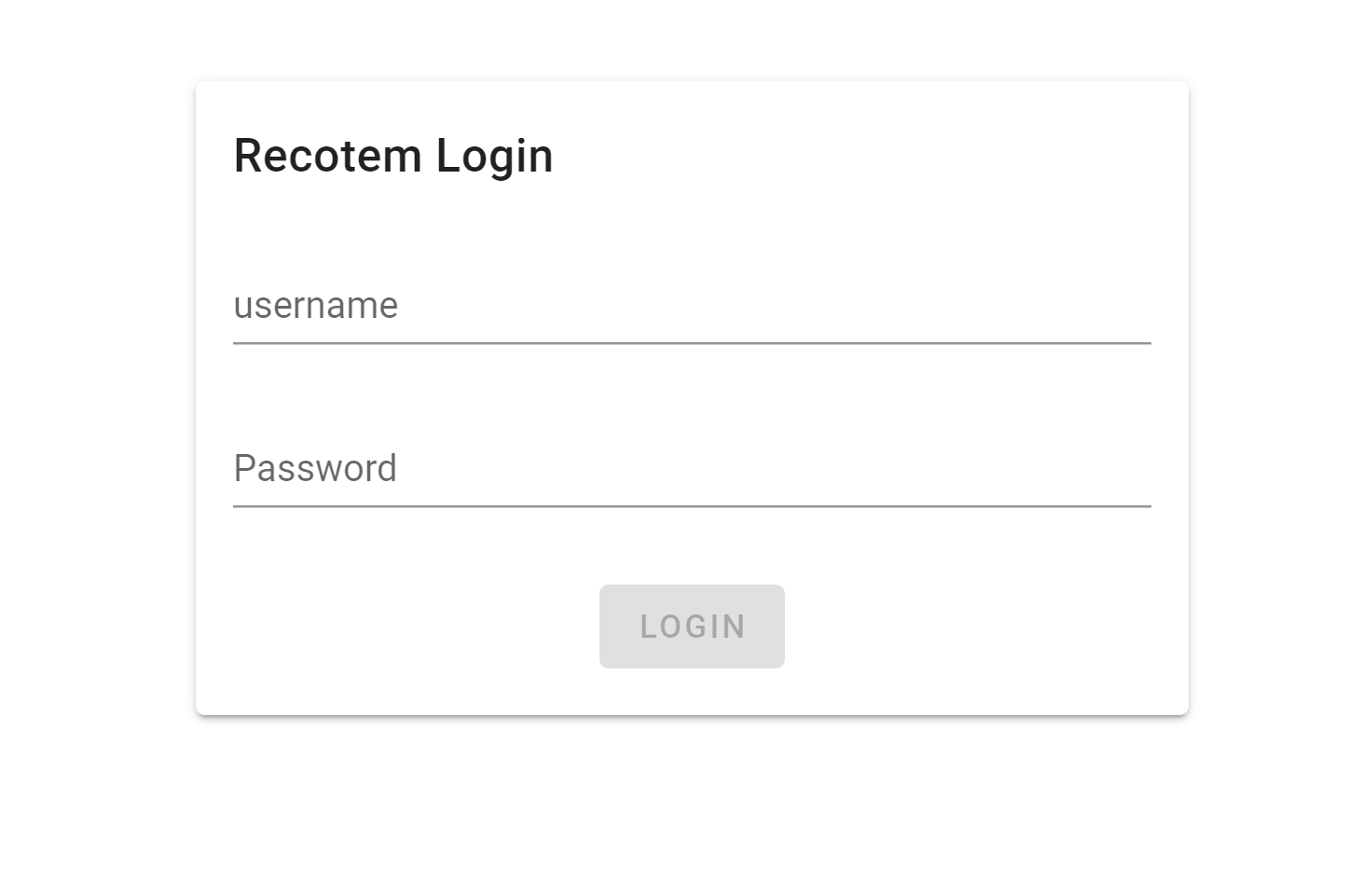# Installation
# Docker Installation
Recotem is based on Docker and we first need to install latest Docker.
For the instruction, please refer to Docker official page (opens new window).
# Start with recotem-docker
# Windows Instruction
From the latest release page (opens new window) download a Zip file labelled "Docker resources to try out".
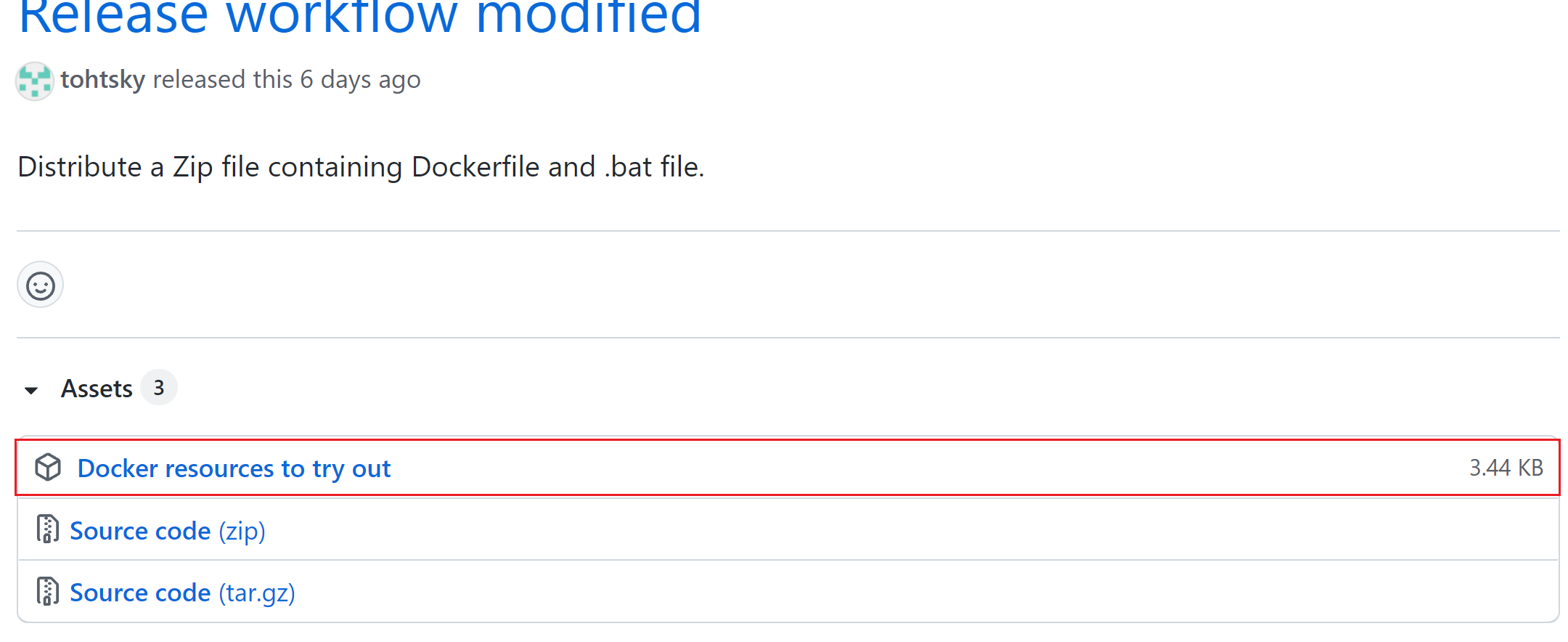
Extract the downloaded zip file
recotem-compose-vx.y.z.zip.In the folder extracted in 2., there is a sub-directory named "recotem-compose", so navigate there. There should be files and sub-directories like this:
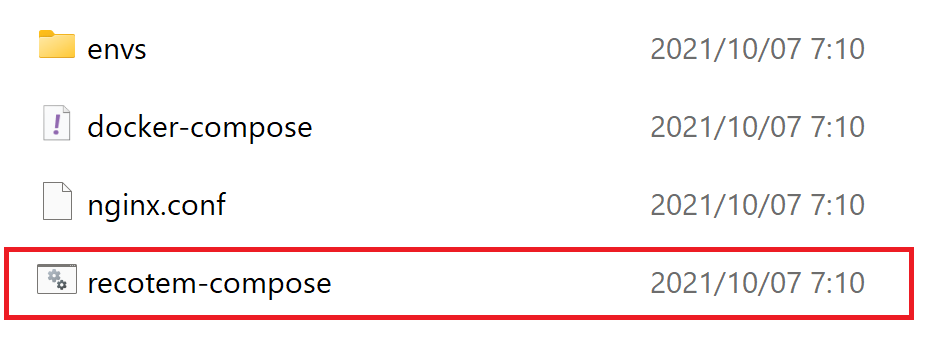
Double click on the file
recotem-compose.- You may get a warning by Microsoft defender, but please select "Run" from "Details".
- For the first time, it will take some time to download the required resources.
TIP
If the possible warning by Microsoft Defender in Step 4. is not acceptable, you can start recotem without warnings.
- Launch e.g., Windows Power Shell and navigate to the directory described in Step 3. (where
recotem-composelies). - Run
docker-compose.exe up
# Linux & MacOS Instruction
From the latest release page (opens new window) download a Zip file labelled "Docker resources to try out".
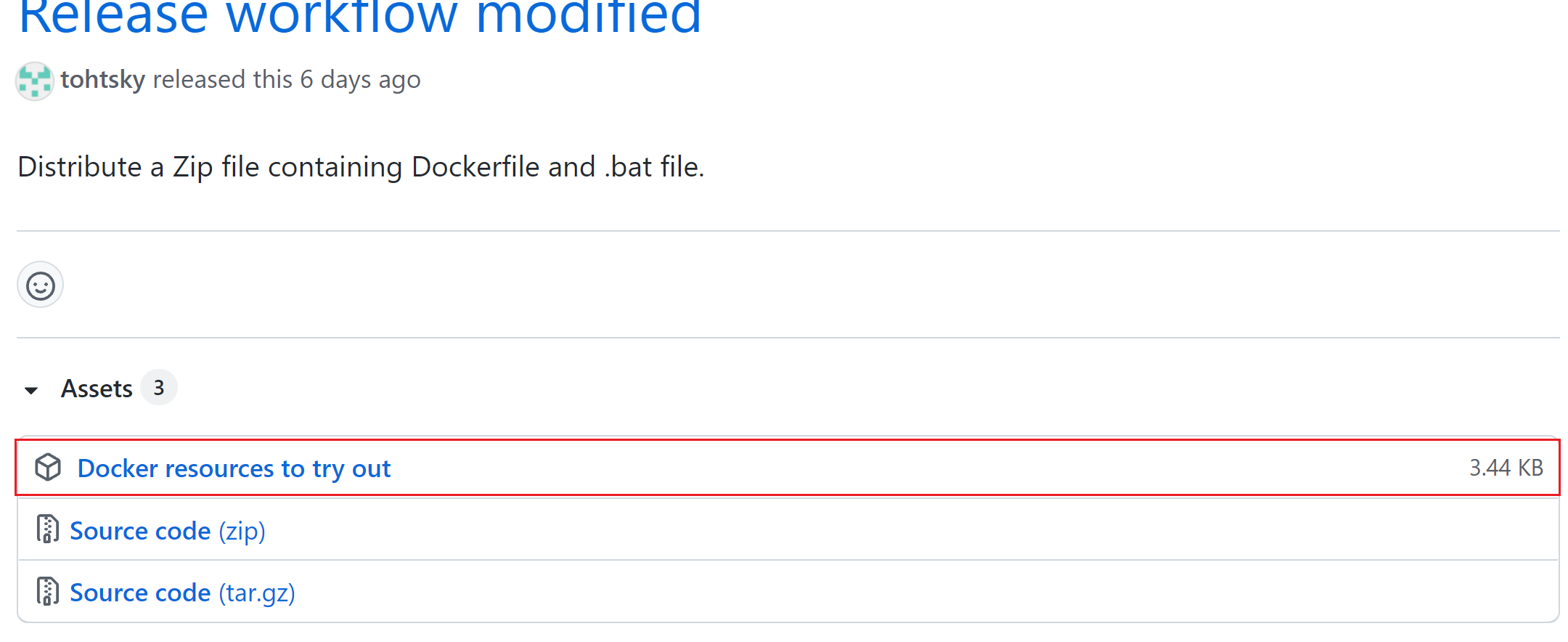
Unzip the downloaded zip file
recotem-compose-vx.y.z.zip.Using the terminal, move to the directory extracted in 2., and execute
docker-compose up
# Accessing Recotem's user interface
Go to http://localhost:8000 (opens new window). If you see a login view like the one below, you have successfully launched the application. You can now proceed to the tutorial.