# Start Training View
In this view, you can train a new model using the model parameters you have already created and the training data you have already uploaded.
# 1. Select training data
Select the uploaded training data.
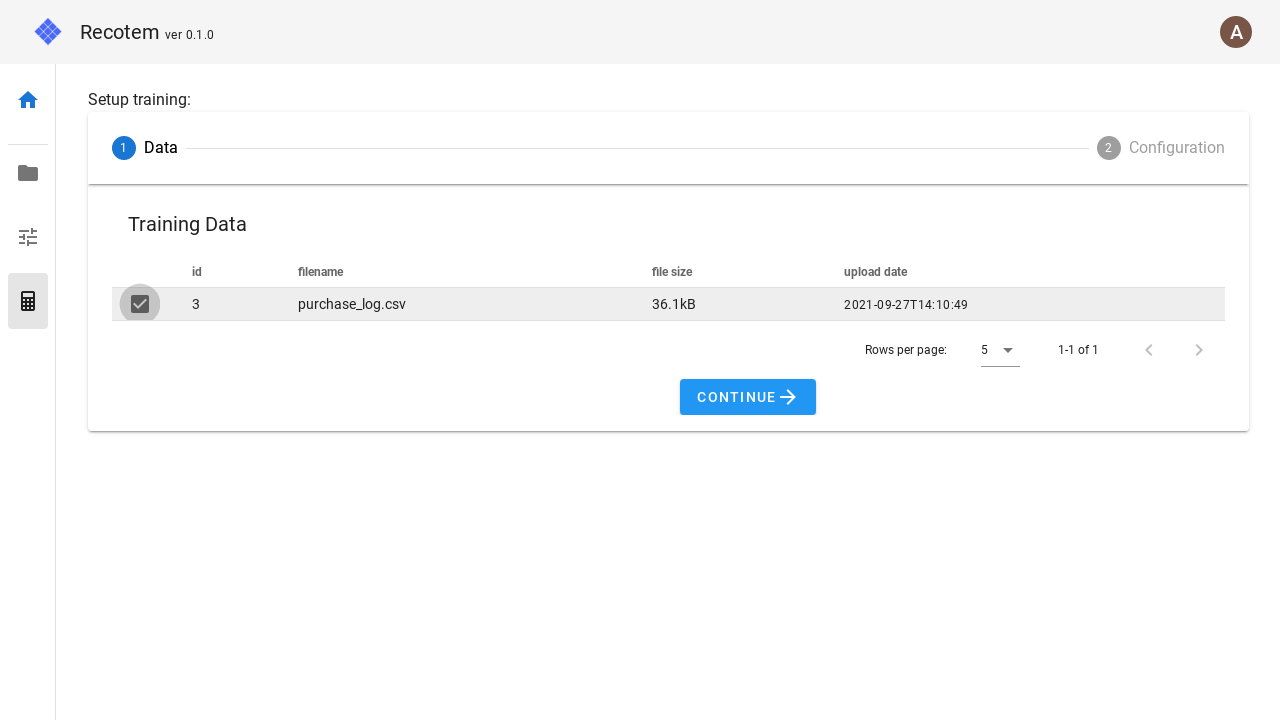
# 2. Select model parameters
Select the parameters of the model created by a tuning job:
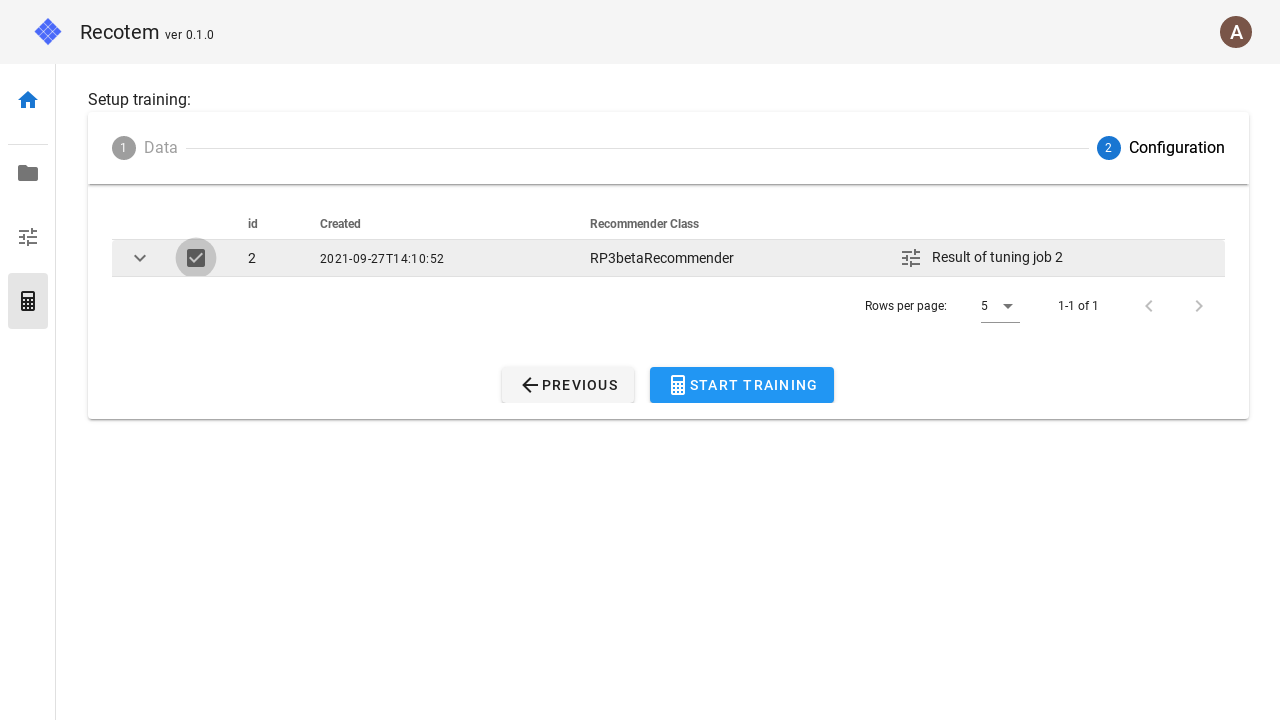
Click on "START TRAINING" to start the training. If the training starts successfully, you will see the model's details view.
